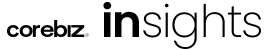The click test helps to clearly visualize how visitors interact with specific pages and elements. It reveals points of interest and ignored areas, offering valuable data to understand browsing behavior. This information enables precise adjustments to create more intuitive and engaging experiences.
In e-commerce, this practice is a powerful ally in improving the buying journey. By identifying where users click the most, you can highlight buttons, banners, or strategic offers, making the path to conversion simpler and faster.
Knowing how to apply and interpret the click test is an important step toward improving design, content, and results for your online business. Keep reading and discover how to make the most of this strategy.
What Is a Click Test and Why Does It Matter?
The click test is an analysis that shows where people interact the most on a page. It turns every click into a visible point, creating an accurate map of visitor interest. With this tool, you can see what attracts attention and what goes unnoticed, helping to design more appealing and goal-oriented experiences.
In e-commerce, this visual reading helps guide users toward strategic actions. After all, knowing the exact spot where people interact allows you to adjust elements to direct their gaze and reduce distractions.
This way, campaigns and product pages become clearer and more effective, paving the way for more conversions and better usability. This type of test is especially useful for launching new layouts, creating promotions, or optimizing underperforming pages.
What Does a Click Test Reveal in Practice?
Understanding what happens on each page goes far beyond monitoring metrics that may sometimes be too generic. The click test provides a clear, visual analysis of where attention is focused.
This insight helps you build more focused pages that highlight what truly matters in e-commerce. Here’s what this strategy can reveal in practice.
Areas with Higher Click Concentration
When a part of the screen receives a large number of interactions, it indicates natural user interest. This behavior may be linked to eye-catching colors, strategic placement, or messages that spark curiosity.
By identifying these spots, you can strengthen messaging, add supporting elements, or replicate the pattern on other pages to keep engagement high. This way, what already grabs attention becomes even more effective at driving action.
Important Elements That Don’t Get Clicks
Not every visual or functional element achieves its purpose. When a test shows that buttons, banners, or highlighted links are not being clicked, it’s a sign that something needs to change.
It could be the position, color, size, or even the wording. Reviewing these points helps transform “dead zones” into active areas of interaction. This insight prevents wasted space and ensures that each page element is better aligned with user intent.
Scrolling Patterns
The way people scroll through a page also directly impacts conversions. The test shows whether visitors reach the bottom, stop halfway, or leave before seeing important offers.
By understanding these patterns, it’s easier to organize the information sequence and hold attention for longer. Placing strategic elements at retention hotspots increases interaction chances and makes the browsing flow more natural.
What Tools and Methods Can Be Used for Click Testing?
First, it’s worth noting that click testing can be carried out with the help of specialized platforms. These tools capture and record every visitor interaction, generating visual reports that make interpretation easier.
One widely used tool is Hotjar. It provides a type of “heatmap” that shows the areas of your site where users most often click or hover their mouse. It’s especially useful for understanding which parts of your site attract the most attention.
Another common approach is combining A/B testing with click tracking. This allows you to compare different page versions and identify which one drives more interaction at key points.
You don’t need to limit yourself to one method. The more insights you gather, the better your click test will be—and the more actionable data it will deliver.
How to Define Strategies After Analyzing Click Test Results
The first step is to turn collected data into concrete actions. Each point identified in the test reflects a specific behavior that can be leveraged or corrected. For instance, areas with low engagement may benefit from changes in color, size, or text, while high-interaction zones deserve visual reinforcement and greater prominence.
Next, it’s time to set priorities. Not every change needs to happen at once. Define which adjustments can deliver quick impact and which ones require long-term monitoring. This approach keeps your efforts focused and makes it easier to measure the effect of each action without skewing metrics.
Finally, align improvements with your broader e-commerce strategy. That means reviewing the user journey, reassessing information hierarchy, and ensuring every element supports your ultimate goal. Continuously monitoring performance after changes ensures constant evolution and strengthens results.
In short, the click test is a powerful tool for understanding user behavior and turning data into actionable steps. When used effectively, it helps improve user experience, boost conversions, and maximize e-commerce performance.
Corebiz is a leader in integrated e-commerce solutions, with a specialized CRO (Conversion Rate Optimization) team focused on conducting strategic analyses and tests to increase your site’s conversions. Get in touch with our team and discover how we can support you in this area.