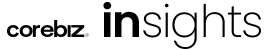Increasing sales in e-commerce is always a big challenge. However, to achieve this, every business needs to know how best to use UX and UI. This is because with the right design, layout and usability, you can increase the performance of your online store without much difficulty.
One of the most important points of this strategy is to lead the end consumer to purchase through a fluid journey that is tailored to their actual needs. In this sense, every detail of your website affects your relationship with the audience. Therefore, it is important to analyze what points should be improved or changed in order to provide the best possible experience to customers. Here is how you can do that!
1. Use high quality images
All images on your site represent a way to empathize with the user in question. After all, this is usually the only contact they have with a particular product before they buy it.
Therefore, it is important that you invest in high-quality photos of the items for sale, showing every detail from numerous different angles. However, also pay attention to the size of the pictures. Great photos are of no use if they slow down the website.
2. Invest in custom layout
If you are familiar with the adage “first impressions are last impressions,” you know that your page layout is the first thing your customers will see. So if you go for a differentiated layout, your e-commerce will be more prominent and you will create a distinct visual identity for your brand.
I recommend that you always choose a clean design so that the product is at the center of the experience. It’s also important to have good navigation. Also, the interaction with the website should be easy and preferably focused on performance (loading time). Emphasize your company’s identity through the chosen colors, typography, arrangement of elements and other aspects.
3. Make the “buy” button visible
Another important tip is to design the website so that the “Buy” button is always visible to the user. Specifically, this button needs to be more prominent on every product page – an area where more buying decisions are made. It’s important to place the button above the fold, i.e. when the user does not have to scroll the page to find it. On mobile devices, it’s recommended to always place the buy button at the bottom of the page so it’s always available.
4. Bet on standardized iconography
Another tip on how to use UX and UI to improve your e-commerce is to use the right iconography. Efficiently guiding customers from the interest stage to the purchase decision requires the interplay of numerous visual aspects.
Iconography is nothing but the set of icons, symbols, and other tools that show the customer where they are, where they should go, and how to get to where they want to go. So the better the sitemap is, the easier it is for the customer to complete a purchase.
5. Include related product suggestions
One of the ways to increase your online store’s sales is to always offer products that are related to the ones your users are looking for. Therefore, you should focus on strategies to create an effective suggestion system. After all, the more relevant the suggestions are for the customer, the greater the chances that your store will convert more high-quality purchases. Moreover, this kind of functionality also helps to reduce vanishing points in the online store and increase the navigation depth.
6. Simplify the registration and login screens
Many users complain about poorly designed registration and login screens and complicated user navigation. After all, this is where consumers spend their time entering their personal information so they can shop on your site.
When these pages are poorly designed, they discourage customers and make them feel insecure about sharing their information. For example, if you offer easy sign-up or registration via social media, it increases the chances of conversion.
7. Have a good internal search engine
Optimization for search engines is another important factor. A website with search tools for accurate and customizable filters will help speed shopping and guide users through the sales funnel. Any difficulty can cause them to leave the virtual store.
These are the tips on how you can use UX and UI to improve your e-commerce performance. As you can see, ease of use is crucial for your customers to progress in the sales funnel and complete a purchase on your website. With this in mind, it pays to put yourself in your customer’s shoes and develop strategies that appeal to them.
Did you enjoy this content? Then contact Corebiz and find out how we can optimize your e-commerce performance!